If you own a Jeep Wrangler, keeping your vehicle in top shape is probably a priority for you. One important part of that is changing your oil regularly.
But after you’ve done an oil change, you might notice the oil change light still glowing on your dashboard. That can be confusing and a little frustrating. Don’t worry—resetting the oil change light on your Jeep Wrangler is easier than you think.
In this guide, you’ll learn the simple steps to reset that oil change reminder so you can get back on the road with confidence. Keep reading, because we’ll walk you through everything you need to know, step-by-step. Your Jeep—and your peace of mind—will thank you!
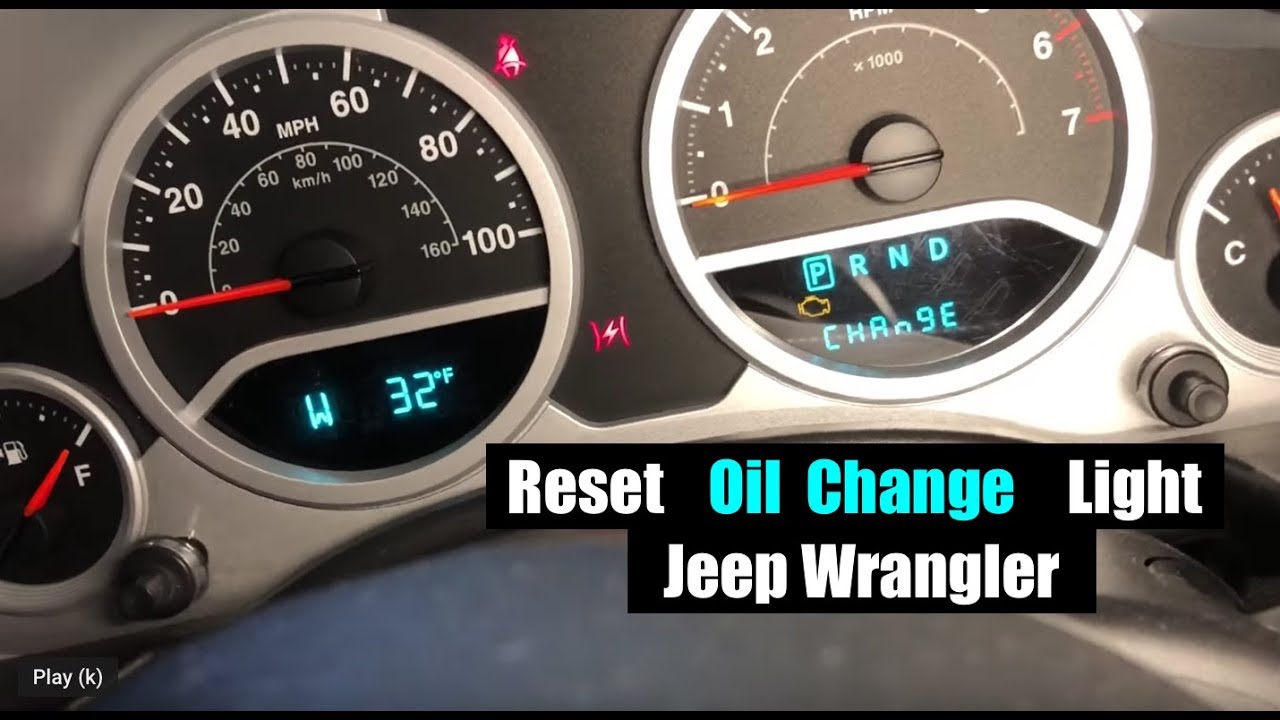
Credit: www.youtube.com
Prepare For Reset
Before resetting the oil change light on your Jeep Wrangler, you need to prepare the vehicle properly. This ensures the reset process works smoothly without errors. Taking a few simple steps can save time and avoid confusion.
Preparation helps your Jeep’s system recognize the reset command. It also confirms the oil change has been completed. Follow these instructions carefully to get ready for the reset.
Turn Ignition To On Without Starting
Insert the key into the ignition. Turn the key to the ON position. Do not start the engine or press the start button. The dashboard lights should come on, showing the vehicle’s systems are active.
This step powers the instrument cluster. It allows the system to receive commands from the controls. Keep the ignition in this position until the reset is complete.
Locate Instrument Cluster Controls
Look near the steering wheel for the instrument cluster buttons. These controls often include arrow keys and a reset or menu button. They help you navigate the display screens on the dashboard.
Familiarize yourself with these buttons before starting the reset. Knowing which buttons to press speeds up the process. It also prevents mistakes during the reset procedure.
Access Oil Life Menu
Accessing the Oil Life Menu is the first step to reset the oil change light on your Jeep Wrangler. This menu shows the current status of your oil’s condition. You can check how much oil life remains before the next change. It helps keep your engine healthy and running smoothly.
The process to reach this menu is simple and uses the controls on your steering wheel. No special tools or devices are needed. Just follow the steps carefully to find the Oil Life option and reset it after an oil change.
Navigate To Vehicle Info Screen
Start by turning the ignition to the ON or RUN position. Do not start the engine. Use the arrow buttons on the left side of the steering wheel to scroll through the instrument cluster display.
Look for the “Vehicle Info” screen among the options. This screen shows various information about your Jeep’s systems. Stop scrolling once you see it.
Select Oil Life Option
Once on the Vehicle Info screen, press the arrow buttons to find the “Oil Life” option. This shows the percentage of oil life left in your engine.
Select the Oil Life option by pressing the OK button on the steering wheel. Here, you can view and reset the oil life after performing an oil change.
Reset Oil Change Light
The oil change light on your Jeep Wrangler signals when it’s time for an oil change. Resetting this light after an oil change helps keep your vehicle’s maintenance on track. It also clears the reminder from the dashboard. Follow these simple steps to reset the oil change light quickly and easily.
Press And Hold Reset Button
First, turn the ignition key to the “ON” position. Do not start the engine. Locate the reset button on the instrument cluster or dashboard. Press and hold the reset button firmly. Hold it until the oil life percentage starts flashing or resets to 100%. This usually takes about 10 seconds.
Confirm Oil Life Reset
Release the reset button after the oil life resets. Turn the ignition off and then back on. Check the dashboard to ensure the oil change light is off. The oil life display should show 100% or no warnings. This confirms the reset was successful and your Jeep Wrangler is ready to go.
Verify Reset Completion
Verifying the reset completion is essential after changing the oil in your Jeep Wrangler. This step confirms the system recognizes the update and removes the oil change alert. Without verification, the warning might stay on, causing confusion.
Follow these simple actions to ensure the reset process has worked correctly. This helps maintain your vehicle’s maintenance schedule and avoids unnecessary dashboard alerts.
Turn Ignition Off And On
First, turn the ignition off completely. Wait for a few seconds. Then, turn the ignition back to the ON or RUN position. Do not start the engine. This action allows the system to refresh and check the reset status.
Check For Oil Change Message Disappearance
Look at the dashboard display carefully. The “Oil Change Required” message should no longer appear. If the message is gone, the reset was successful. If it still shows, repeat the reset steps or consult your manual.
Alternative Reset Methods
Resetting the oil change light on a Jeep Wrangler is essential after every oil change. Some Jeep models offer alternative reset methods. These methods work without special tools or complex steps. They provide quick and easy ways to reset the oil life indicator.
Two common alternative reset methods include using the steering wheel buttons and an accelerator pedal sequence. Both are user-friendly and save time.
Using Steering Wheel Buttons
Turn the ignition to the ON/RUN position without starting the engine. Use the arrow buttons on the steering wheel to access the Vehicle Info menu. Scroll down to find the Oil Life screen. Press and hold the OK button until the oil life resets to 100%. This confirms the reset is complete. Turn off the ignition and then start the engine to verify the message is gone.
Using Accelerator Pedal Sequence
Turn the ignition to the ON position without starting the engine. Fully press the accelerator pedal slowly three times within 10 seconds. After the third press, hold the pedal down for about 10 seconds. Release the pedal when the oil life indicator resets to 100%. Turn off the ignition and start the engine to check the reset. This method is handy when steering wheel controls are unresponsive.
Troubleshooting Persistent Light
Sometimes the oil change light on your Jeep Wrangler stays on even after resetting. This can be frustrating and confusing. The persistent light might signal a problem or a missed step. Troubleshooting helps find the cause and fix it quickly.
Confirm Recent Oil Change
Check if the oil was actually changed recently. The light stays on if the oil is still old or low. Look under the hood for fresh oil or a new oil filter. If unsure, review your service records or ask the mechanic. The light resets only after a proper oil change.
Repeat Reset Process If Needed
Sometimes the reset process does not work the first time. Turn the ignition to the ON position without starting the engine. Use the steering wheel buttons to find the “Oil Life” menu. Select “Reset” or “Clear” and confirm. Turn off the ignition and start the engine to check the light again.
Consult Mechanic If Light Stays On
If the light remains on after oil change and reset, see a mechanic. There could be a sensor issue or another engine problem. A professional can diagnose the cause and prevent damage. Do not ignore the light for long to keep your Jeep running well.
Tips For Maintaining Oil System
Maintaining the oil system in your Jeep Wrangler extends the engine’s life. Clean oil keeps the engine parts moving smoothly. Neglecting oil care can lead to costly repairs and poor performance.
Simple habits help keep the oil system healthy. These tips make your Jeep run better and last longer.
Regular Oil Change Intervals
Change the oil at the recommended time or mileage. This stops dirt and sludge from building up. Follow the Jeep Wrangler manual for exact intervals. Regular oil changes protect the engine and improve fuel efficiency.
Monitor Oil Life Frequently
Check the oil life indicator often on your dashboard. This tool tells when the oil needs changing. Do not ignore warning lights about oil life. Monitoring helps avoid running the engine on old or dirty oil.
Use Recommended Oil Types
Use only the oil types Jeep suggests. This ensures the best engine protection. Check the owner’s manual for oil grade and viscosity. Using wrong oil can reduce engine performance and cause damage.

Credit: jeepoffroadadventures.com

Credit: suparee.com
Frequently Asked Questions
How To Reset Oil Change In Jeep Wrangler?
Turn the ignition to ON without starting the engine. Use steering wheel buttons to access Vehicle Info. Select Oil Life, then reset the oil change indicator. Turn off ignition and restart engine to confirm the message is cleared.
How Can I Reset The Oil Change Message?
Turn the ignition to ON without starting the engine. Use steering wheel buttons to access the oil life menu. Select and hold the reset option until the message clears. Confirm by turning the engine on; the oil change message should disappear.
Only reset after changing oil.
How Do You Clear The Oil Change Required Message After An Oil Change In A Jeep?
Turn the key to ON without starting the engine. Use steering wheel buttons to navigate to “Oil Life” in Vehicle Info. Select and reset oil life. Turn the ignition OFF, then start the engine to confirm the message is cleared.
How To Reset Oil Change Jeep Wrangler 2015?
Turn the ignition to ON without starting the engine. Use steering wheel arrows to select “Vehicle Info,” then “Oil Life. ” Press and hold the OK button to reset. Turn the ignition OFF, then ON to confirm the oil change message is cleared.
Conclusion
Resetting the oil change light on your Jeep Wrangler is simple. Follow the steps carefully to avoid errors. Always reset only after changing the oil. This keeps your vehicle’s system accurate. Regular maintenance helps your Jeep run smoothly. Stay on top of oil changes for better performance.
Now, you can confidently reset the oil change reminder yourself. Keep your Jeep in great shape with this easy task.


1 thought on “How to Reset Oil Change on Jeep Wrangler: Easy Guide”